Identity concealment¶
Identity concealment feature is incredibly important and used to check if a user is trying to hide his/her identity. Let’s say a user is about to open a bank account and is trying to enroll. The role of this feature is to make sure that the user exists in real life (not a photo or video or 3D mask) and most importantly, his/her face is clear and not hidden. Let’s say a user creates one of these 2 fake passports:
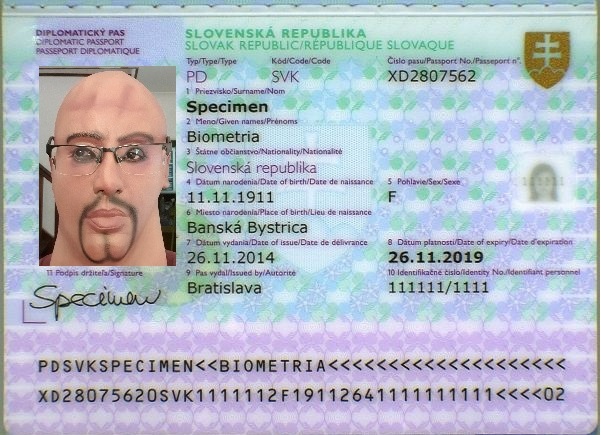
|
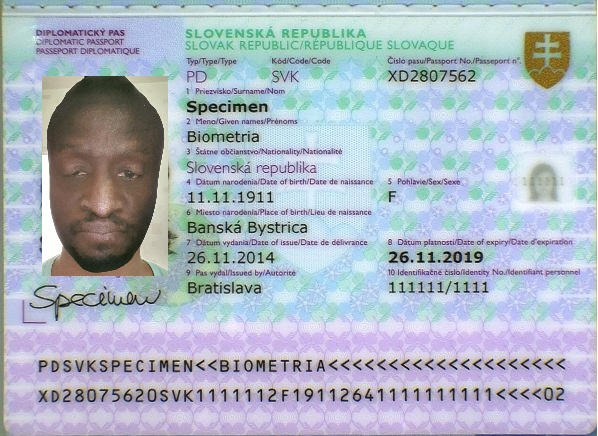
|
On the left he is trying to hide his face behind a 3D mask while on the right he’s trying to change his facial features (identity concealment). Both attempts will fail on liveness check.
Type of concealment¶
We support an infinite number of concealment types. To say it like it is: The AI understands when something is “fishy”. Next table shows some “fishy” faces:
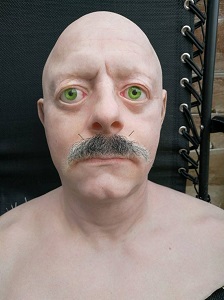
|

|

|

|
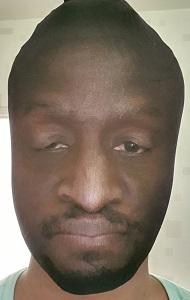
|

|