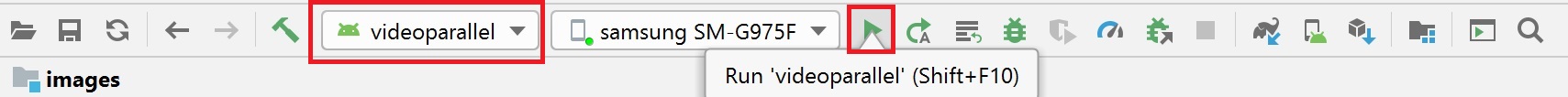Sample applications¶
On Android the source code comes with #4 sample applications: Benchmark, VideoParallel, VideoSequential and ImageSnap.
For other platforms (Windows, Linux, Raspberry Pi…) and languages (C++, Java, C#, Python) more samples are available at https://github.com/DoubangoTelecom/ultimateALPR-SDK/tree/master/samples.
Benchmark¶
This application is used to check everything is ok and running as fast as expected. The information about the maximum frame rate (237fps on Intel Xeon, 47fps on Snapdragon 855 and 12fps on Raspberry Pi 4) could be checked using this application. It’s open source and doesn’t require registration or license key.
VideoParallel¶
This application should be used as reference code by any developer trying to add ultimateALPR to their products. It shows how to detect and recognize license plates in realtime using live video stream from the camera. Please check Parallel versus sequential processing section for more info about parellel mode.
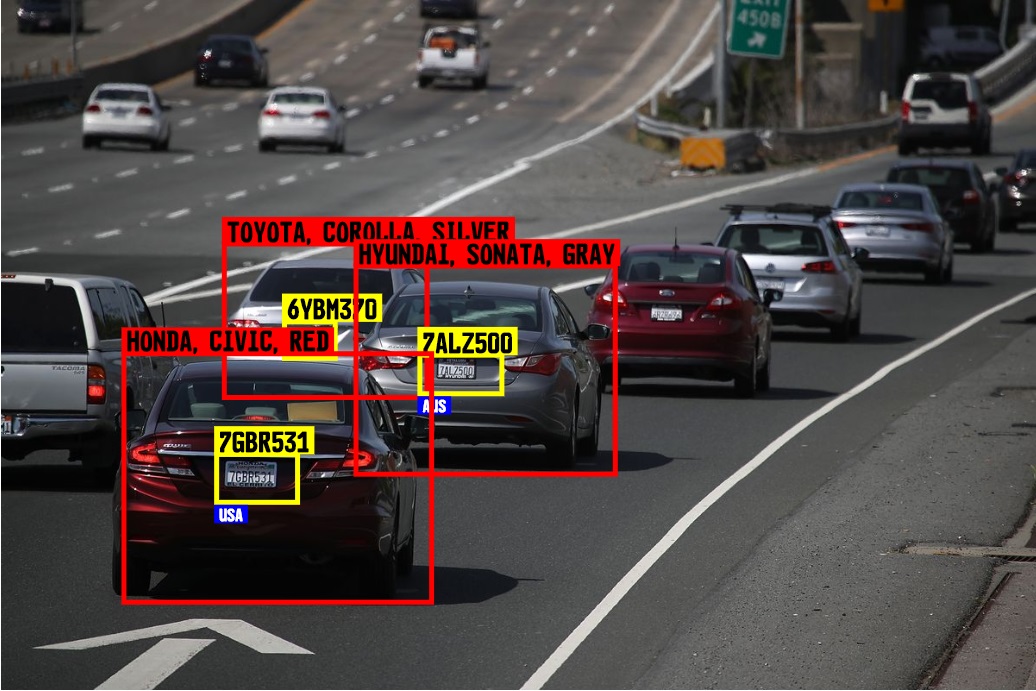
ultimateALPR running on Android¶
VideoSequential¶
Same as VideoParallel but working on sequential mode which means slower. This application is provided to ease comparing the modes: Parallel versus Sequential.
ImageSnap¶
This application reads and display the live video stream from the camera but only recognize an image from the stream on demand.
Trying the samples¶
- To try the sample applications on Android:
Open Android Studio and select “Open an existing Android Studio project”
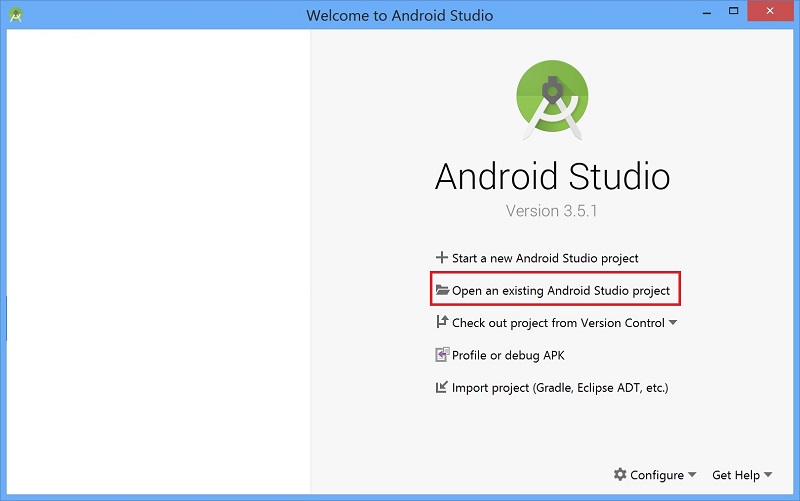
Navigate to “<ultimateALPR-SDK>/samples”, select “android” folder and click “OK”
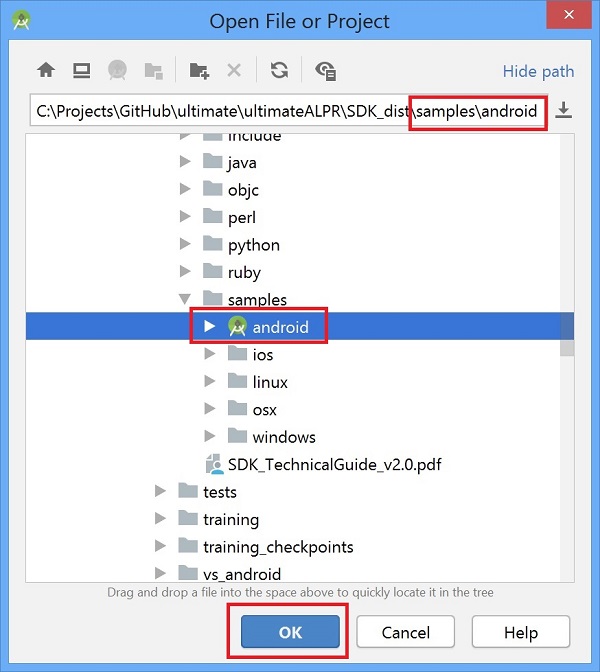
Select the sample you want to try (e.g. “videoparallel”) and press “run”. Make sure to have the device on landscape mode for better experience.